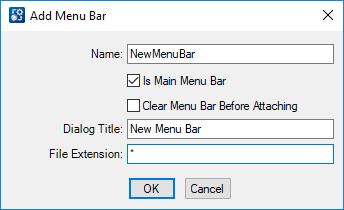To Create a Menu Bar
- Right-click on Menus and choose Add > MenuBar.
-
In the Add MenuBar dialog, enter the following.
Parameter
Description
Name
Name that uniquely identifies the menu bar definition within the parent node.
Is Main Menu Bar
This attribute defines if MicroStation's main menu bar is the menu bar to be modified. Unless you have created your own application to modify menu bars, this attribute should be set to TRUE.
Clear Menu Bar Before Attaching
When true, the contents of the target menu bar will be completely cleared before new items are inserted. When using the Main Menu Bar, set this value to FALSE.
Dialog Title
dialog name.
File Extension
Comma-delimited list of DGN file name extensions for which the menu bar will be loaded.
- Click OK.